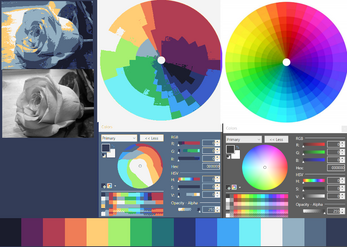Color wrangler for Godot
A downloadable overlay
Download NowName your own price
How to use ColorWrangler:
- download the WranglerAddon.zip file with the big button above
- unzip it in your Godot project folder
- you should now have an addons folder with a ColorWrangler folder inside of it
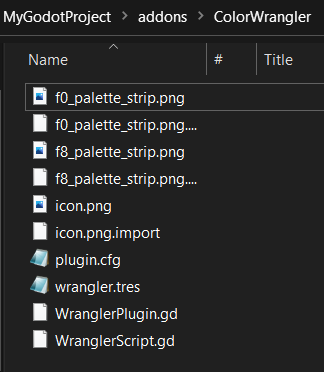
- open your Godot project
- go to Project > Project Settings > Plugins
- enable ColorWrangler
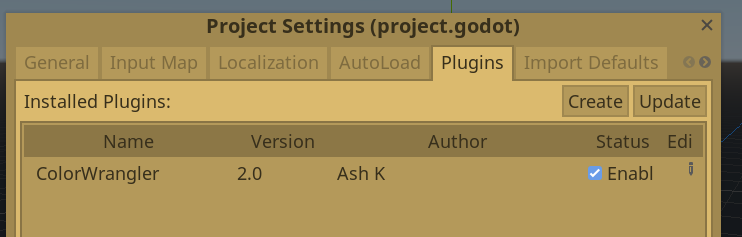
- when pressing the large "+" button to add nodes ColorWrangler should show up as an option you can choose
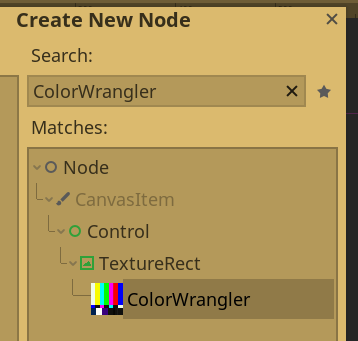
- adding it will create a TextureRect node with a material already applied
- change the shader parameters of that material to change behaviour, use color reference if you want to fine tune the shaders behaviour
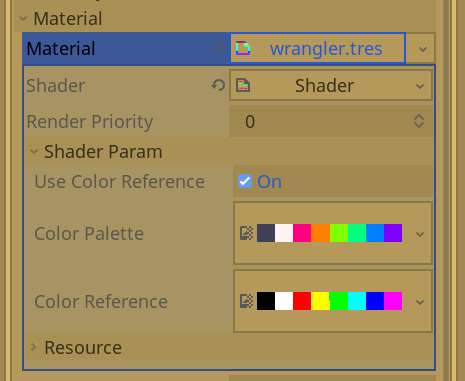
- color_palette - needed to function, takes 1pixel tall strips of color as input, find examples at Lospec.com when downloading a palette using the PNG image (1x) option like this
- use_color_reference - when turned on reads the next parameter, otherwise treats palette as both the palette and the reference
- color_reference - accepts same palettes like the color_palette variable above. If use_color_reference is set to true - replaces pixels closest in color to the reference image with pixels from palette, otherwise replaces pixels with their closest option in palette.
Examples of behaviour described above:
Unmodified image

Color replaced with closest color from reference
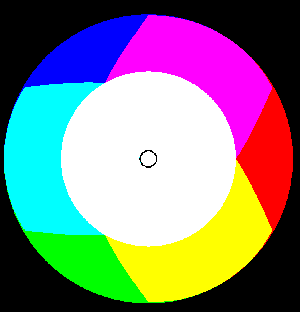
Color replaced with closest color from palette

Color replaced with closest color from reference, displayed using palette
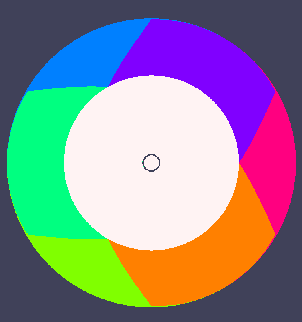
Download
Download NowName your own price
Click download now to get access to the following files:
WranglerAddon.zip 4.7 kB
Development log
- Wrangler 2.0Feb 08, 2022